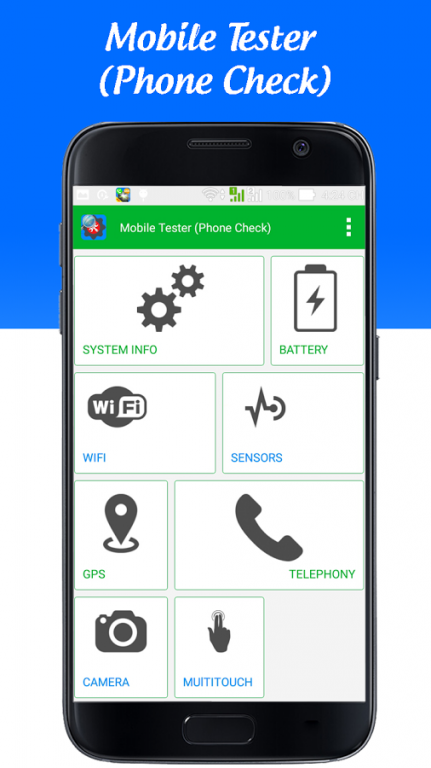Mobile Tester (Phone Check) 1.0
Free Version
Publisher Description
The perfect solution to test Android devices reached technical criteria.
You just bought a smartphone?
You have just been increased a smartphone?
You want to know his abilities?
You want to compare the new phone with your old phone?
"Mobile Tester (Phone Check)" ("Phone Tester") is a free application that allows you to analyze and test the hardware of your android device, to ensure the functionality of the device is operated correctly.
Please use the "Mobile Tester" ("Phone Tester"), it will help you:
- " Mobile Tester (Phone Check)"("Phone Tester") lets you check all the information in your phone, hardware, software, production date, place of manufacture.
- " Mobile Tester (Phone Check)" ("Phone Tester") lets you check the warranty status of your Android device.
- "Mobile Tester (Phone Check)" ("Phone Tester") lets you check the originality of your Android device: IMEI code, date of manufacture chips CP and AP chip.
- "Mobile Tester (Phone Check)" ("Phone Tester") lets you calculate the lifespan of the phone from the factory.
- "Mobile Tester (Phone Check)" ("Phone Tester") lets you comparative information hardware and software of your Android device.
THE MAIN FEATURES OF THE APPLICATION "MOBILE TESTER (PHONE CHECK)" (“PHONE TESTER”)
*** HARDWARE INFORMATION ***
You totally actively check the hardware information about your phone: system hardware, model, CPU, Ram, SDK, version, manufactures, storage and more.
*** PIN- BATTERY INFORMATION ***
You fully active check-Battery Battery information such as battery type, model, battery.
*** WIFI ***
You totally actively check the status of your LAN: local and external IP, gateway, DHCP server.
*** NETWORK CONNECTION ***
You fully active signal test, network type, external IP, data SIM card, device, dns, gateway, IP, MAC.
*** SENSOR ***
You will be able to inspect the sensor is supported by your phone and all information and values are provided by each sensor. Accelerometer, gyroscope, compass, proximity sensor, pressure sensor, temperature, light, X Y Z coordinates when tilting the camera.
*** GPS ***
You will see the actual data provided by GPS: satellites, latitude, longitude, altitude, speed, location of existing current location (with Internet connection)
*** PERIPHERALS ***
In this section you can check the information on sim-card, mobile internet connection type, parameters sim card, your Bluetooth (ID and MAC), and if the NFC and infrared are supported by your phone.
*** CAMERA ***
In this section you can check the information on the phone's camera as your resolution, focal length, equivalent tree elements 35mm film format, focus mode, the sensor size, structure picture camera, camera model, resolution camera.
*** DEVIL ***
The fees, space, time out, temperature.
*** MULTI-TOUCH ***
In this section you can test multi-point touch, your device how many touch points?
This app is the perfect choice to test and display components in your Android device, is a good solution to control information the best hardware!
How to check your Android device achieved the technology hardware and software, download and immediately use the application "Mobile Tester (Phone Check)"("Phone Tester").
Please rate 5 * for this application.
About Mobile Tester (Phone Check)
Mobile Tester (Phone Check) is a free app for Android published in the System Maintenance list of apps, part of System Utilities.
The company that develops Mobile Tester (Phone Check) is Sysapp Tools Studio. The latest version released by its developer is 1.0.
To install Mobile Tester (Phone Check) on your Android device, just click the green Continue To App button above to start the installation process. The app is listed on our website since 2017-01-12 and was downloaded 17 times. We have already checked if the download link is safe, however for your own protection we recommend that you scan the downloaded app with your antivirus. Your antivirus may detect the Mobile Tester (Phone Check) as malware as malware if the download link to com.phonetester.systemtester.mobiletester is broken.
How to install Mobile Tester (Phone Check) on your Android device:
- Click on the Continue To App button on our website. This will redirect you to Google Play.
- Once the Mobile Tester (Phone Check) is shown in the Google Play listing of your Android device, you can start its download and installation. Tap on the Install button located below the search bar and to the right of the app icon.
- A pop-up window with the permissions required by Mobile Tester (Phone Check) will be shown. Click on Accept to continue the process.
- Mobile Tester (Phone Check) will be downloaded onto your device, displaying a progress. Once the download completes, the installation will start and you'll get a notification after the installation is finished.